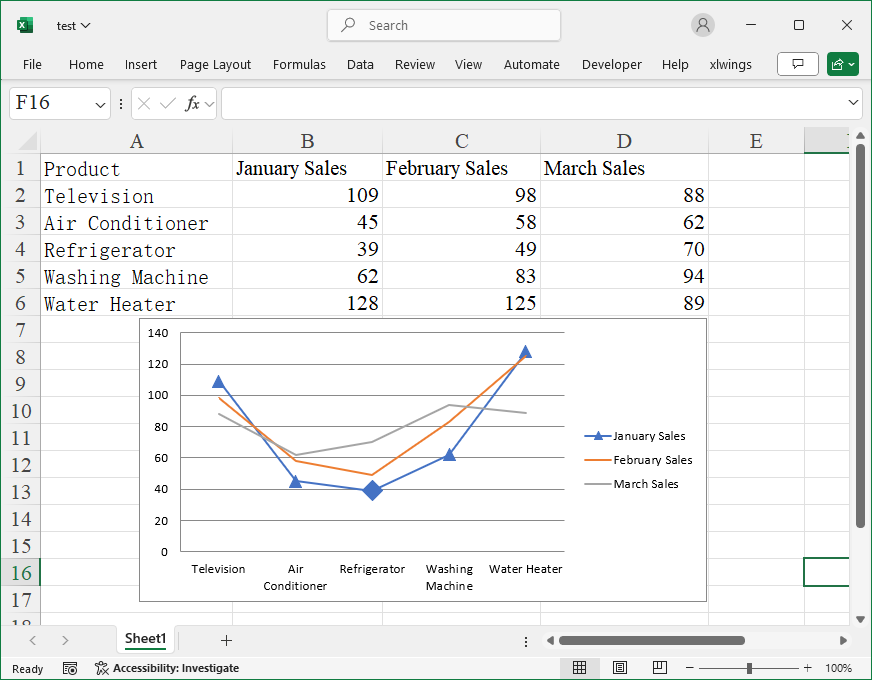How to get data points in series and modify their properties?
Code:
#Points in the Series
from openpyxl import Workbook, load_workbook
from openpyxl.chart import LineChart, Reference
from openpyxl.chart.marker import DataPoint,Marker
# Read the file
wb=load_workbook('Sales.xlsx')
# Select the first worksheet
ws=wb.worksheets[0]
# Get the data from the range B1:D6 and save it as a Reference object
data=Reference(ws, min_col=2, min_row=1, max_col=4, max_row=6)
# Get the data from the range A2:A6 for the x-axis of the bar chart
labels=Reference(ws, min_col=1, min_row=2, max_col=1, max_row=6)
# Create a bar chart object
chart=LineChart()
# Set the data source
chart.add_data(data, titles_from_data=True)
# Set x-axis labels
chart.set_categories(labels)
#Modify point properties in the first series
chart.series[0].marker.symbol='triangle'
chart.series[0].marker.size=10
dp=DataPoint(idx=2,marker=Marker(size=16,symbol='diamond')) #size max 72
chart.series[0].data_points=[dp]
# Insert the chart into the worksheet
ws.add_chart(chart, 'E3')
# Save the workbook
wb.save('test.xlsx')